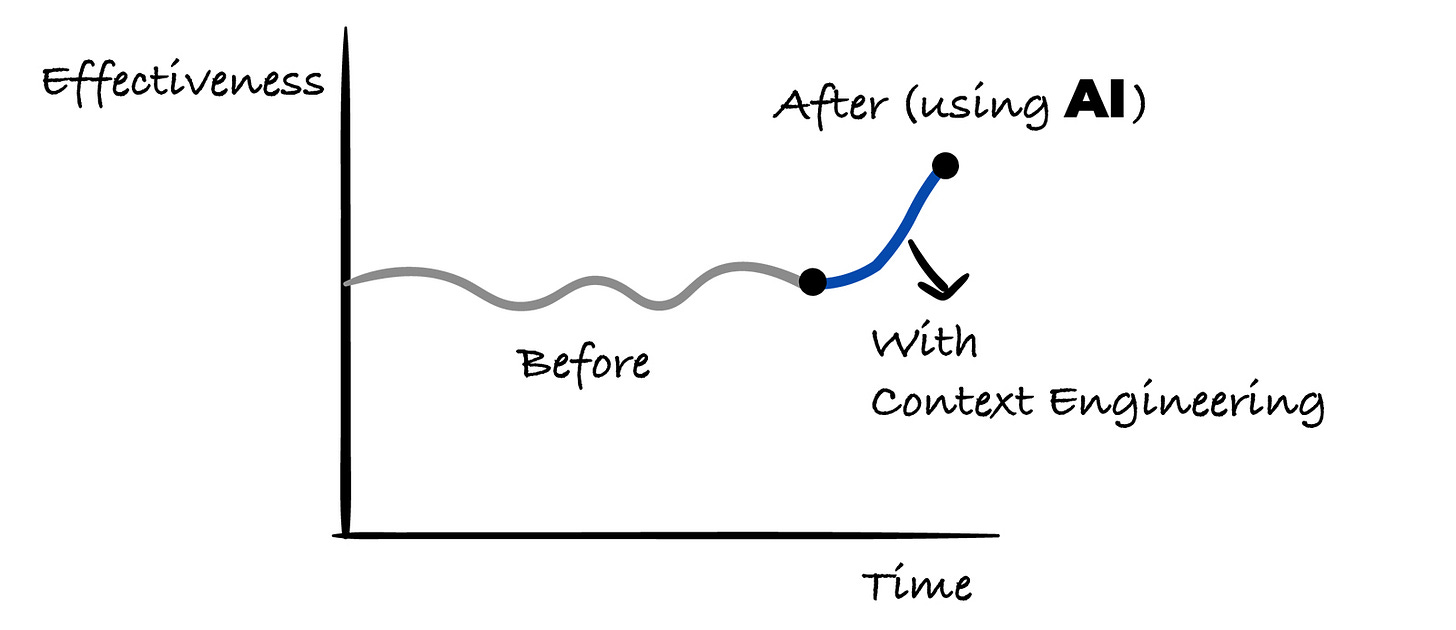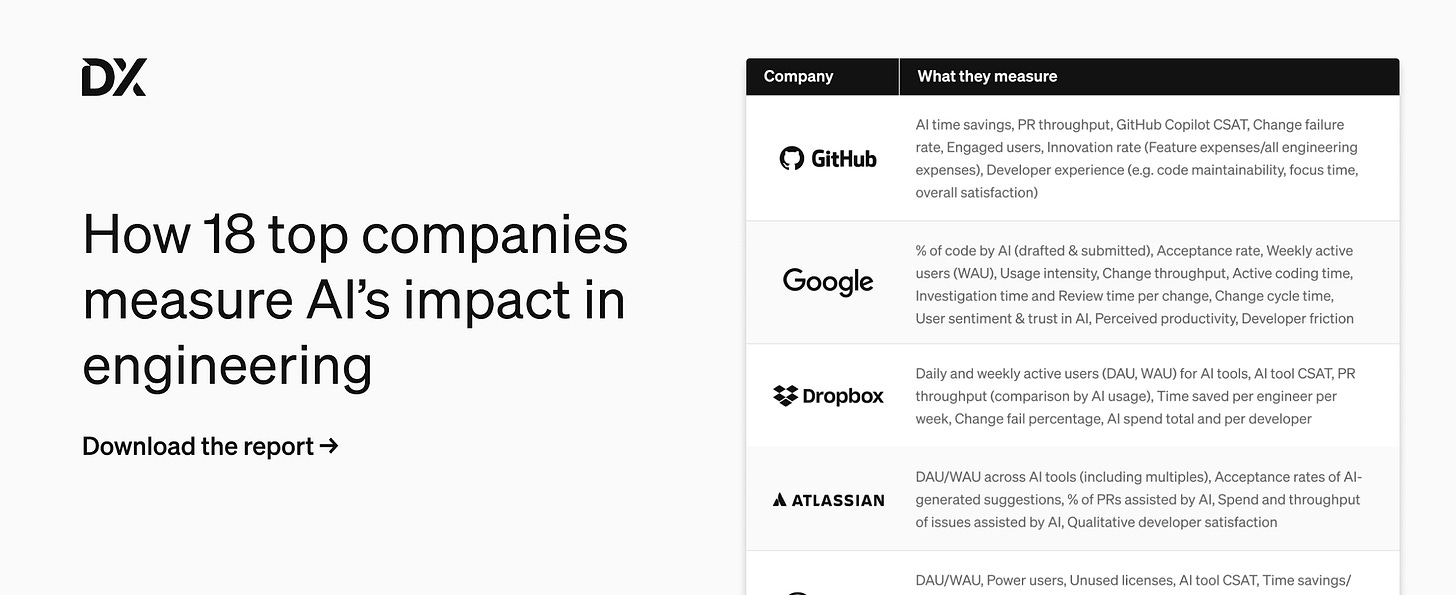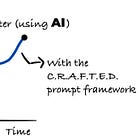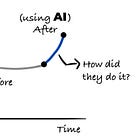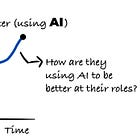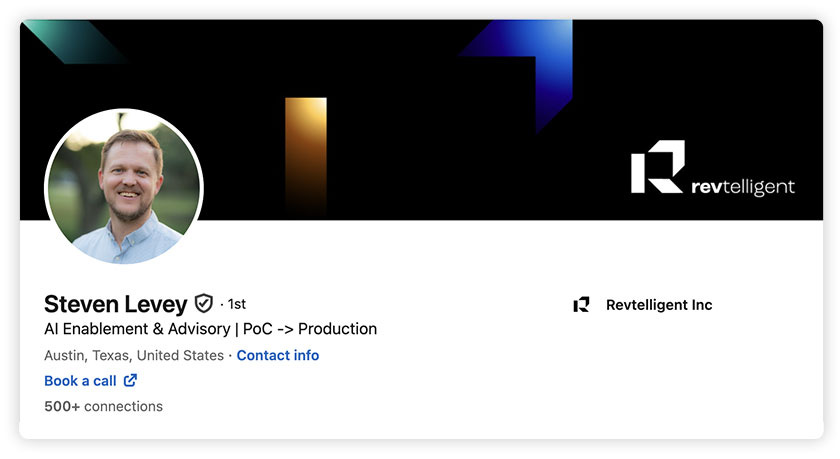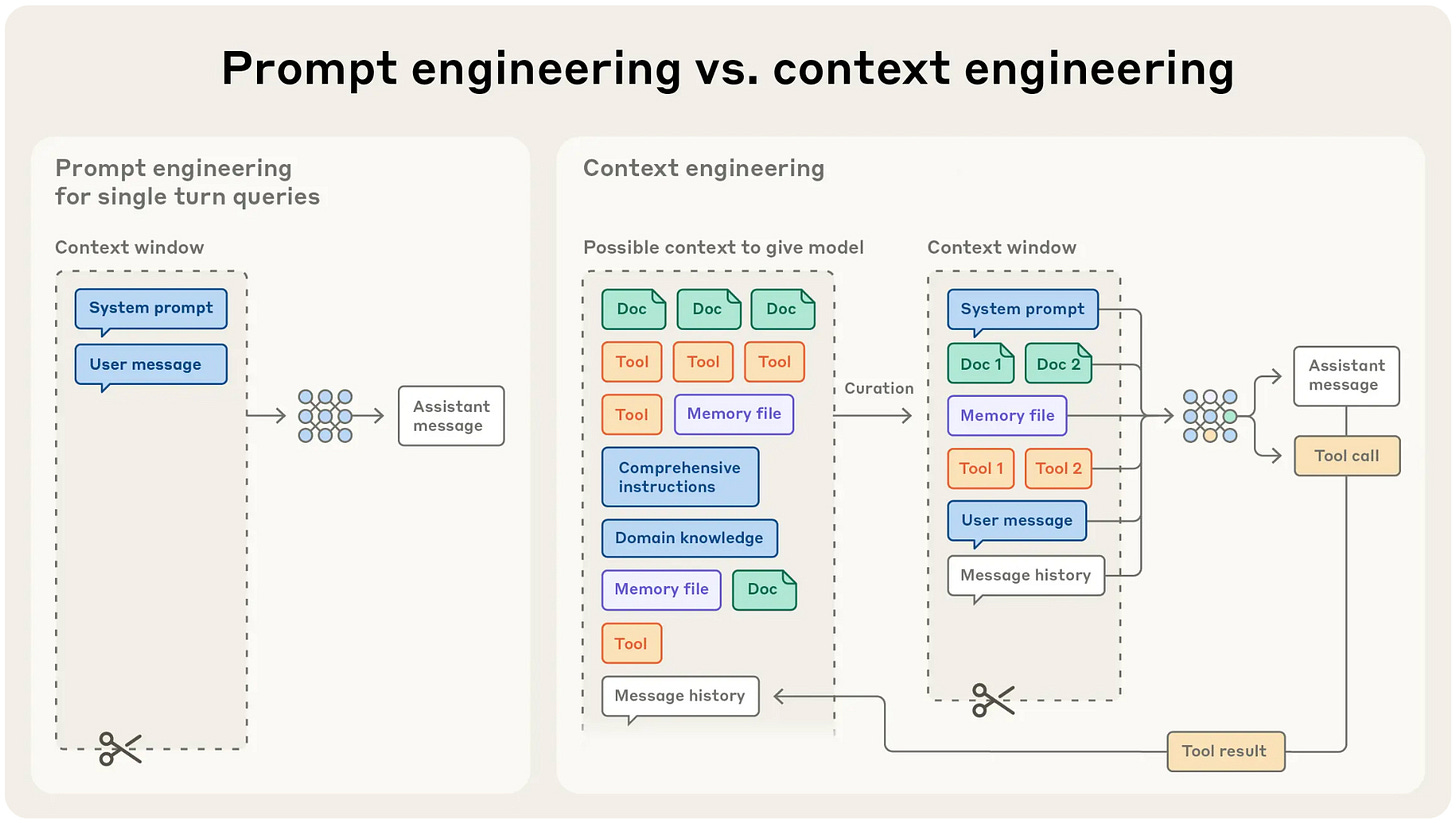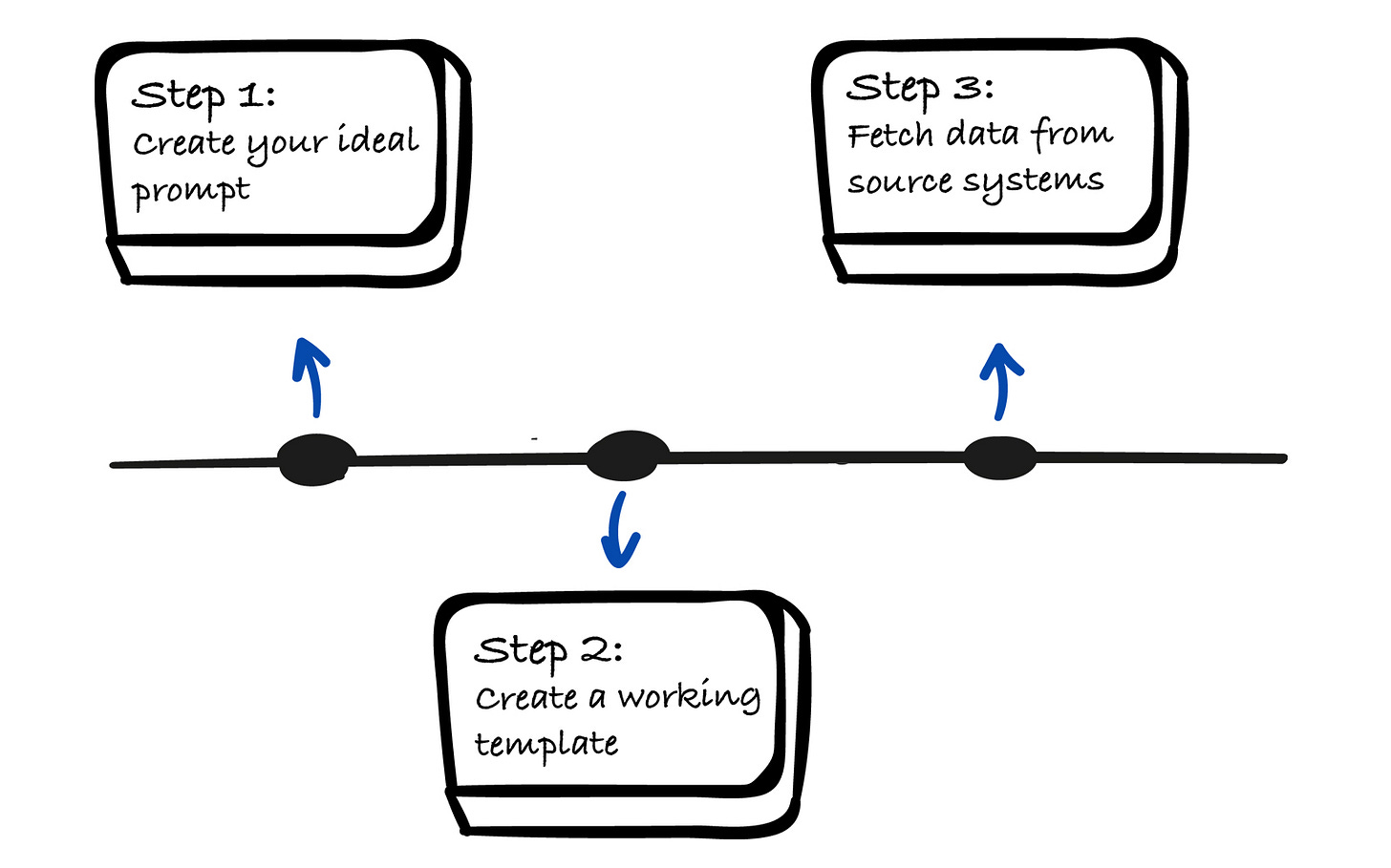How to Use AI to Help With Planning Engineering Projects
🎁 GitHub Repository: Planning Your Engineering Projects -> Full working example included!
This week’s newsletter is sponsored by DX.
How 18 Top Companies Measure AI’s Impact on Engineering
Written by Laura Tacho, CTO at DX, this new industry report explores how 18 engineering organizations—including Dropbox, Microsoft, GitHub, Atlassian, Adyen, Booking.com, and Grammarly—are measuring AI’s impact on software development.
Inside this report, you’ll learn:
Common patterns: Why most companies track speed, quality, and maintainability alongside AI usage.
Unique metrics: A deep dive on Microsoft’s “Bad Developer Days” and Glassdoor’s experimentation measures.
Practical guidance: How to get started with the AI Measurement Framework and guidance for collecting metrics.
Thanks to DX for sponsoring this newsletter, let’s get back to this week’s thought!
Intro
In today’s article, we are building upon what we started 2 weeks ago. If you remember, we were building the C.R.A.F.T.E.D. Prompt Framework to save time with common Software Engineering tasks.
Today, we are diving deeper into how we can extend this Prompt Framework with Context Engineering → to use it even for more complex tasks like planning engineering projects.
I am happy to bring back Steven Levey as a guest author. If you haven’t yet seen our first collaboration, I definitely recommend checking it out:
Today, we are using the exact prompt format that we defined in the article above.
If you like these kinds of articles, where we share insights on how you can use AI to be more effective, you’ll like these articles as well:
Let’s reintroduce our guest author for today’s article and get started!
Reintroducing Steven Levey
Steven Levey is Founder and CEO at Revtelligent, with over 15 years of experience leading innovation across startups and large enterprises.
He’s built and scaled multiple tech companies from the ground up and led transformative AI initiatives at public companies like SailPoint.
Today, Steven specializes in helping organizations move from AI theory to real-world impact → translating hype into measurable business outcomes.
At Revtelligent, he’s focused on helping engineers and leaders to become indispensable AI authorities within their companies.
Prompt Engineering vs Context Engineering
Before we get started, it’s really important to understand the difference.
Context Engineering has become a really important topic in 2025, and the whole idea of it is to create:
The most accurate prompt to get the best results
Provide the best context possible and ideally build it up dynamically
Here is a great comparison between Prompt Engineering and Context Engineering:
I haven’t yet seen a lot of practical examples on HOW to actually “engineer your prompts and context”. So, in today’s article, we are doing a step-by-step guide on how you can dynamically create your context and use it in a complex prompt.
And to make it double useful → We are building a prompt that is going to help you with planning your engineering projects. You can adjust it to your needs and start using it immediately.
Let's hand it over to Steven and get started!
Engineering Your Context
Once you have a prompt design that works for you, then the next step is to start building up your repository of prompt templates that you call on to speed up your workflow.
You have some choices:
Build these manually every time.
Build these “Dynamically” (Engineer them)
For building up context, you can also use a number of different things (depending on what tool you use the most) before issuing an instruction to an LLM or asking a question:
Cursor: .cursor/rules folder
GitHub Copilot: copilot-instructions.md
Claude Code: CLAUDE.md
MCP Servers, Agents & Sub Agents, etc.
These high-level abstractions really just exist to help you manage your context a lot better. Some tools also help with taking actions, but most of it is about context building if you look under the hood.
If you want to achieve the art of the possible, start seeing your Prompts and Context as engineered “code” and “process” that can be engineered and deployed just like any other system.
See your prompt as a template that you can dynamically build up by making API calls, database calls, documentation calls, etc. And it can exist on its own, or it can be placed “in-line”, in an existing workflow or data pipeline.
So, how to start?
Step-by-Step Guide on How to Use Context Engineering to Help With Planning Engineering Projects
Let’s assume you are an Engineering Manager and you are leading 3 teams:
Frontend team,
Backend team, and
DevOps team.
The Product Manager is great, but there is unfortunately a lack of PMs across the company, and the Product Manager is drowning in work, leading multiple projects → planning and prioritizing work for all 3 teams.
To help them with this, we are going to be building a system that will analyse all the work that needs to be done and provide useful suggestions on prioritization, optimization, and overall planning of the project.
Goal:
We will be running the analysis every week on Monday at 8 AM and then sending the results via email or Slack.
Here is a step-by-step plan on what we’ll be doing:
Step 1: Create your ideal prompt → Manually create the prompt with ALL the context you need, to reliably achieve the result you are looking for.
Step 2: Create a working template → When you have a working prompt, then turn that into a “Template” that can be used over and over.
Step 3: Fetch data from source systems → Fill in your Context with dynamic data from your source systems (Jira, Linear, Notion, GitHub, Gitlab, etc.)
We’ll work through an example below to illustrate the point.
Step 1: Create Your Ideal Prompt
Write the ideal “output” example (with the PM providing the example they would love).
Then reverse engineer that output into the “inputs” you’d need as a human to be able to produce that output consistently. Example: You’d need to know the current workload of the team; you need any urgent customer tickets from Jira; what’s in the sprint backlog, etc.
Once you have the “raw data” inputs required, you should add those to the prompt context. Add this into the <context> section of the prompt specifically.
Add your ideal output into the <examples> section of the prompt.
Add the instruction/question into the <action> section of the prompt and then run it!
What does the output look like? Layer in more context by adding in the <role>, <format>, and other sections until you get the output you want and you are happy with.
Take a look at an example completed prompt with all its context filled in. Copy and run this in your AI chat tool of choice. Then move on to Step 2.