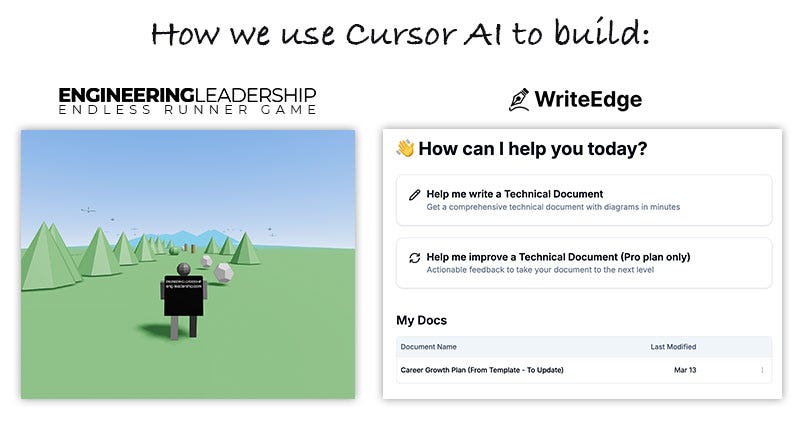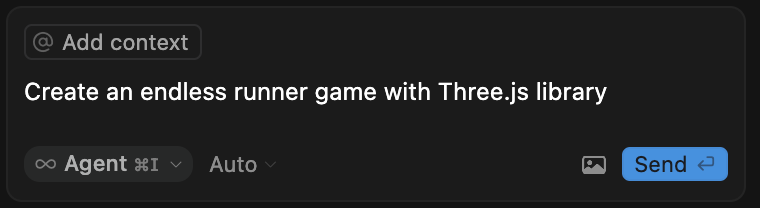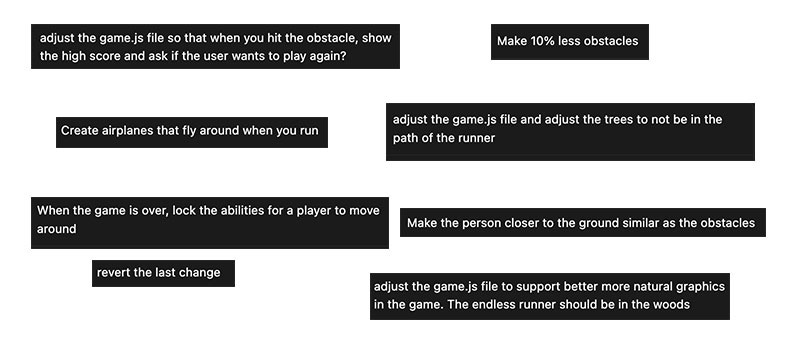How to Use Cursor AI to Build Side Projects
Together with Jordan and Sidwyn, we are sharing two real-world examples of side projects and how we use Cursor to build them!
Intro
When I was going through all the insights shared by the awesome engineering leaders in the article How to use AI to increase Software Development productivity one thing has been repeating in almost all the cases.
A lot of leaders shared that the use of Cursor has significantly increased the Software Development productivity of their teams.
I used Cursor before but haven’t made the switch from VS Code. However, after going through the insights, I was convinced that it was a good time to do a deeper dive.
In this article, we will go through how you can use Cursor to build side projects and lucky for us, we also have 2 guests with us today:
Jordan Cutler, Senior Software Engineer at Pinterest
Sidwyn Koh, Staff Software Engineer at Meta
They are building their side project called WriteEdge with Cursor and are sharing behind the scenes how they are doing that.
Disclaimer: This article is not sponsored by Cursor, we are just sharing our insights based on real-world experience to help you launch your side projects faster!
Let’s get straight into it!
How I built Engineering Leadership Endless Runner Game with Cursor in 3 hours
As a long-time VS Code user, it’s been quite easy and straightforward for me to use Cursor and it’s been fun using it so far. To do a deeper dive I’ve also built a game with it in about 3 hours.
And the first impression is that it’s quite crazy how fast you can build something usable with just prompts.
Of course, in my case, I have a bit of an advantage, because I used to build a lot of visual animations with various different CSS & JS libraries and I’ve also used Three.js before as well. You can see some of my work on CodePen.
Here was my idea of the game
The idea was to build an Endless Runner game with a runner who is wearing the Engineering Leadership T-Shirt. Of course, we won’t see the shirt from the front, but we’ll see it from the back of the runner.
So that’s where the name of the game “Engineering Leadership Endless Runner Game” came from. You can see the end result of the game here:
Try out the game yourself and also let me know if you can beat my high score 1181! Would love to see the screenshot proof :)
Now, let’s go into how I built it.
I started with a prompt
I knew I wanted to use Three.js as the library of choice and I wanted to stick to vanilla JS and HTML to make it as simple as possible. So the first prompt in the composer looked like this:
And it created the initial logic for an endless runner game in JS. It didn’t create the index.html file and it didn’t import the logic in it.
So, I stored the logic in the game.js file manually and I also included the Three.js library in the HTML as well. The first impression was quite surprising, it was already looking quite good.
I then tweaked it further with various prompts adding different objects and adjusting the logic of the game a bit further, like showing the high score modal after the end of the game, making it more mobile friendly, etc.
The limitation came when I wanted to add the T-shirt to the player
AI couldn’t do that and I couldn’t get the text in there just with prompts. So, what I did was, I manually added the text and positioned it in the back of the player’s body, which I wouldn’t be able to do without understanding a bit of JS and how Three.js works.
Now that I did that, all it took was to deploy it. Since it’s just a static game I went with a simple route and just created a new folder on my server and manually uploaded the files there and that’s it.
Conclusion: I wouldn’t be able to build the game in 3 hours without Cursor, but I also wouldn’t be able to deploy the game and have all the features I wanted without some dev skills.
So, this is one way that you can use Cursor to build a side project and have some fun with it.
Now let’s hand it over to Jordan and Sidwyn!